WebMaker provides the ability to build dynamic rendering, behaviour and styling based on XML data structures. This is achieved by using the Bindings tab on the right hand side. All bindings in WebMaker occur between HTML page elements and an XML data structure that is represented as a tree. Page Display Bindings are used during the page rendering process.
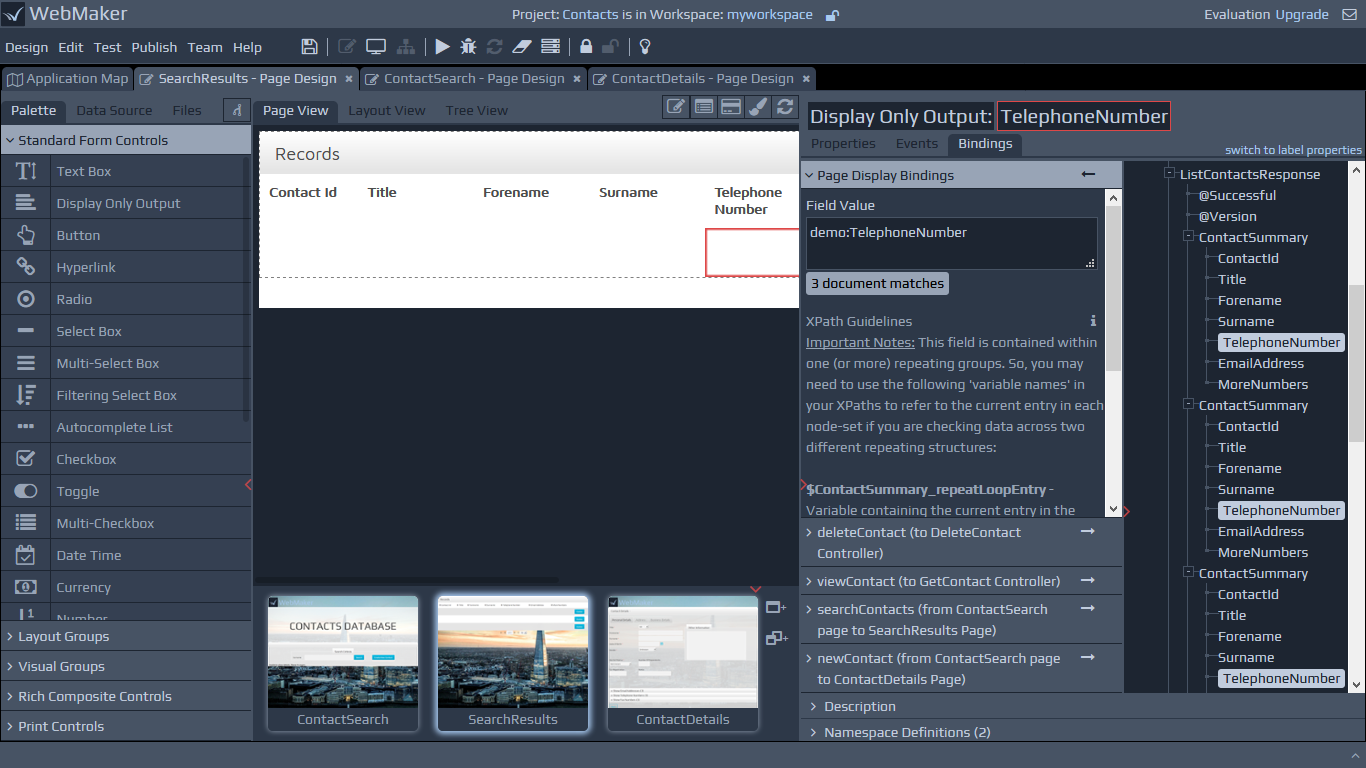 Note: If you wish to bind data to server XML data structures during page submission actions, including AJAX submissions, you can achieve this using Server Controllers. Please see later guides on Controllers for more information.
As you drag and drop controls from the Palette or the Data Sources tabs in the Page Design screen during the design process, WebMaker generates default binding structures. By default, controls within the Palette will reside within the
Note: If you wish to bind data to server XML data structures during page submission actions, including AJAX submissions, you can achieve this using Server Controllers. Please see later guides on Controllers for more information.
As you drag and drop controls from the Palette or the Data Sources tabs in the Page Design screen during the design process, WebMaker generates default binding structures. By default, controls within the Palette will reside within the formData
element. Any structured data dragged from the Data Sources tab will generate a structure that is similar to the original data structure returned from a Web Service or Database, and this will be placed in the Data
block, usually under the formData
element. You can view the generated binding documents within the right-hand side panel of the Bindings tab.
Note: The generated documents are initial WebMaker assumptions. You can modify the generated XML instances, to more closely resemble your own XML data structures, by clicking the Edit link against the relevant document on the Bindings tab.
On the Bindings tab you will see two or more accordion sections on the left hand side, the top one being the Page Display Binding details and the others being the Action Submission Binding details, if applicable (Please see later sections on Controllers).
If bindings are successfully matched, then the matched elements are highlighted on both the field and the tree structure. This bindings represent the binding of the XML element on the right hand side tree to the currently selected field on the canvas. You can change individual bindings by dragging-and-dropping the XML elements in the tree structure on to the Field Value text box. The XPath values can also be altered to make them more sophisticated if required. Some XPath Guidelines are provided in different areas of the bindings tab, along with links to additional information. Further details can be found on the WebMaker Forum entry: A Guide to Useful XPath Queries.
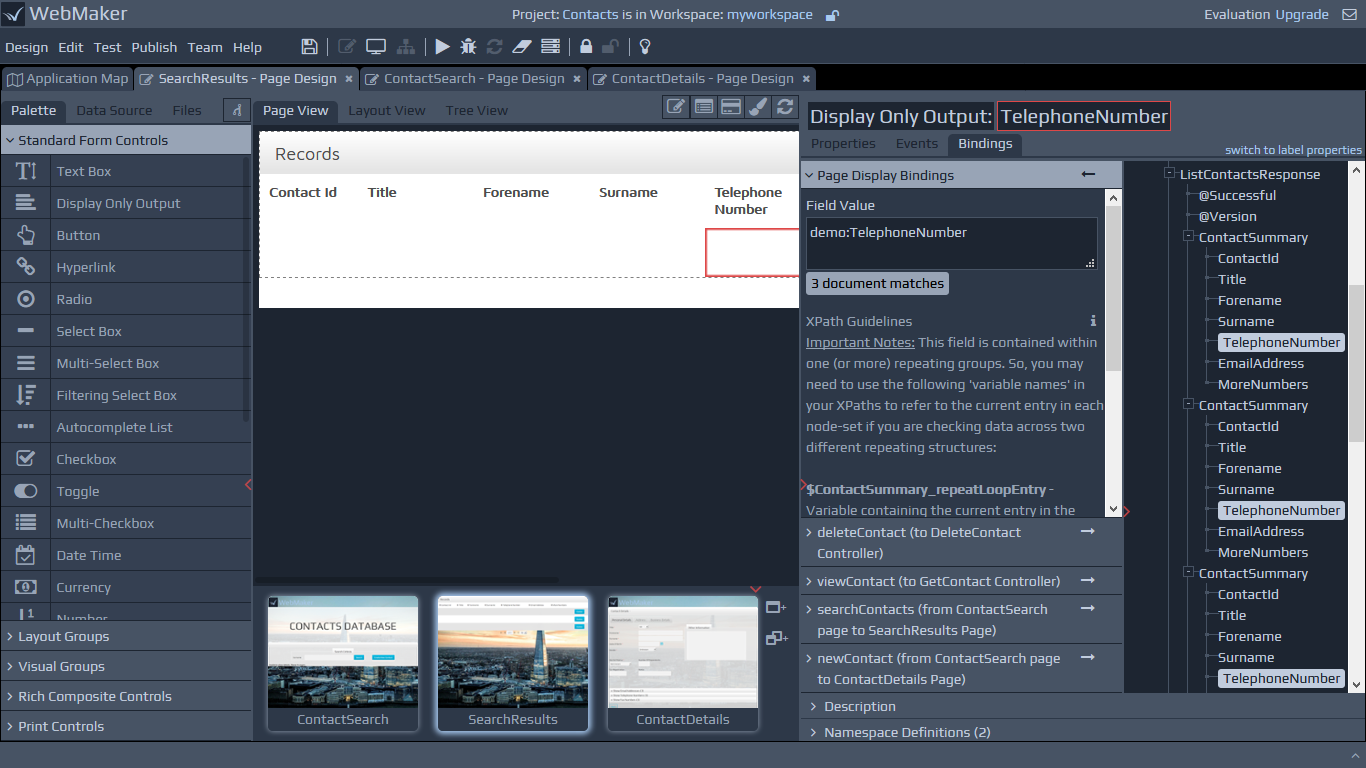 Note: If you wish to bind data to server XML data structures during page submission actions, including AJAX submissions, you can achieve this using Server Controllers. Please see later guides on Controllers for more information.
As you drag and drop controls from the Palette or the Data Sources tabs in the Page Design screen during the design process, WebMaker generates default binding structures. By default, controls within the Palette will reside within the
Note: If you wish to bind data to server XML data structures during page submission actions, including AJAX submissions, you can achieve this using Server Controllers. Please see later guides on Controllers for more information.
As you drag and drop controls from the Palette or the Data Sources tabs in the Page Design screen during the design process, WebMaker generates default binding structures. By default, controls within the Palette will reside within the